The Covid-19 pandemic has had a significant impact on business and this has been felt in many different ways. One notable area has been the use and deployment of new technologies.
Many businesses have had to rapidly deploy new technology to help their workforce work at scale remotely. Cloud computing technologies such as Office 365, Zoom, Webex, and Google Cloud are all examples which have seen a significant uptake during the pandemic. 'Cloud Computing' is a very commonly used term but how many actually understand what it means? Our short blog below aims to shine a light on this commonly used term.
Nowadays, virtually all organisations are relying on cloud computing to deliver their computing services. Cloud computing gives you access to servers, storage, databases, networking, software, analytics and intelligence on demand. Cloud computing can assist you in managing and optimising costs while making it possible to launch new services or products and maximise performance and productivity. With cloud computing, you can choose which cloud services you pay for which helps you to lower your operating costs and run your infrastructure more efficiently while scaling your business for change.
Cloud computing must be considered as part of a wider business and IT strategy that includes infrastructure provisioning, application deployment, environment configuration, technical process automation and business process automation.
Types of Cloud Computing
Public Cloud
The public cloud is operated by third-party cloud service providers like Amazon Web Services (AWS), Microsoft Azure and Google Cloud, who deliver their computing services and storage over the internet. The public cloud offers pay-as-you-go access to computing, services, networking, storage and other supporting infrastructure managed by the cloud. The public cloud is a good match for short-lived workloads, requires a small upfront cost and can be deployed quickly.
Private Cloud
The private cloud refers to cloud computing resources that are used exclusively by a single organisation. A private cloud is run on infrastructure located on the company’s data centre or by a third-party hosting / cloud provider. The private cloud requires a larger upfront cost than the public cloud, however it can deliver potential cost savings in the long run. It also offers support for critical workloads that are difficult or impossible to move to the public cloud. With a private cloud, your organisation can customise its cloud environment to meet specific business needs.
Hybrid Cloud
Often called ‘the best of both worlds’, the hybrid cloud unites both public and private clouds, bound together by technology that allows data and applications to be shared between them as needed. This will give your business greater flexibility to run applications in a way that maximises potential cost savings, has more deployment options and helps to optimise your existing infrastructure and security. Transitioning to the cloud can be simple and easy as you can migrate gradually – phasing in the different workloads over an extended period – whenever best suits you.
Types of Cloud Services
Infrastructure as a Service (IaaS)
Infrastructure as a Service (IaaS) is the most basic category of cloud computing services. From a cloud provider on a pay-as-you-go basis, it gives you access to servers and virtual machines (VMs), networking, storage and operating systems. IaaS can be easily scaled up or down and offers the highest flexibility and control of all service models.
Platform as a Service (PaaS)
Platform as a Service (PaaS) offers the same resources as IaaS, plus the added benefit of the operating system and databases. PaaS refers to cloud computing services that supply an environment for developing, running, testing, delivering and managing software applications without having to build and maintain infrastructure.
Software as a Service (SaaS)
Software as a Service (Saas) is an on-demand method for delivering software applications, typically on a subscription basis. When a business uses SaaS, the users don’t need to manage anything other than their data. Cloud providers host, manage and maintain the software application and infrastructure, such as the software updates and security patching. Users of SaaS connect to the application over the internet with a web browser.
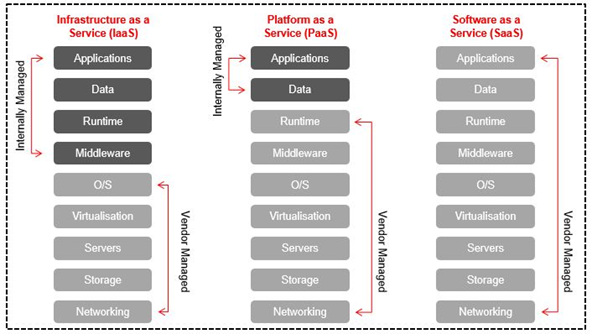
Top Benefits of Cloud Computing
Cost - Cloud computing removes the expense of buying hardware and software, setting up and running on-site data centres.
Rapid delivery - Move closer to the customer through agile and DevOps delivery methods allowing infrastructure and applications to be deployed in minutes.
Location independent provision - Flexibility for staff to deploy changes and support the business regardless of their location.
Increased efficiency - Reduce power utilisation and investment in own data centres to improve efficiency of IT.
Flexibility - Become close to the business and flex IT resources using short lead times based on changing demand.
Aligned to business needs - Act quickly on demand, project and act upon costs in real time to ensure alignment to business objectives.
Global scale - Delivering the right amount of IT resources right when they’re needed, and from the right geographic location.
Security - Many cloud providers offer policies, technologies and controls that strengthen your security overall. Including helping to protect your data, apps and infrastructure from potential threats.
Pitfalls of Moving to the Cloud
Challenge 1: Experiencing difficulty with justifying investment and incentive.
Solution: Set down the total cost of ownership (TCO) and a developed financial model to determine migration costs and potential cloud savings.
Challenge 2: Having trouble achieving wins and high return on investment (ROI) opportunities.
Solution: Create a proof of concept to test ROI.
Challenge 3: Struggling to align the information security buy-in to your cloud strategy.
Solution: Follow an integrated cloud security strategy with controls built into the platform.
Challenge 4: Disconnect between capabilities and IT operating model.
Solution: Adapt the organisational structure to advance to a cross-functional cloud operating model.
Challenge 5: Hesitation to make major vendor investments due to the rapid pace of market change.
Solution: Establish a comprehensive financial model that details the comparison of in-house infrastructure with various major vendors.
Challenge 6: Migrating your existing applications onto the cloud.
Solution: Perform pre-migration testing that focuses primarily on migration-related needs or hire cloud service providers who can perform these migration projects for you.
